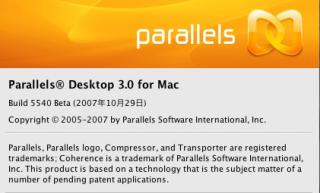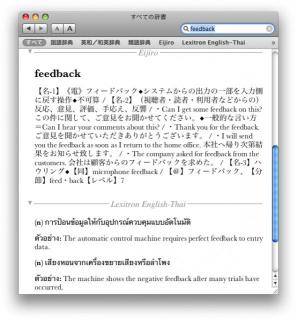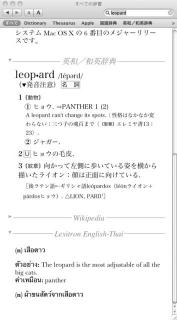2007年11月20日(火)
健康を大切に [タイの薬]
風邪をひきました。気温が下がって、周囲がゴホゴホしている中でしばらく平気でしたが、今回は絶対に乗り切れるかと思ったら、職業上どうしても声をたくさん使わなければならないので、先週の金曜日からとうとうダウンしてしまいました。
まず喉が腫れて、さらに鼻水+微熱。病院に行こうと思いましたが、タイミングが合わなかったので、薬剤師の友人が経営している薬局で薬を買って飲みました。いつもお医者さんが処方してくれる抗生物質(アモキシシリン・ クラブラン酸カリウム)で効き目はよかったですが、喉の腫れ以外に、慢性副鼻腔炎を併発してしまったので、急遽蓄膿症によく効くクラシッド(クラリスロマイシン)に切り替えました。
少し症状がよくなりましたが、鼻水がなかなか止まらなくて一体どこが悪かっただろうといろいろ考えてみたら、塩酸プソイドエフェドリンを忘れていました。
もちろんかかりつけのお医者さんは今まで出した薬の範囲および量で飲んでいるし、さらに薬剤師の友達にも相談しているので、適当に飲んだわけではありません。塩酸プソイドエフェドリンを飲んで良くならなかったら、素直にお医者さんに見てもらいますが、どうも学会か特別な講義があって、どっかに出張しているようで連絡ができなかったので、自分でなんとかしないといけませんでした。
月曜日の夕方になってやっと回復しましたが、油断は禁物です。とりあえず、明日まで安静にしようと思っています。
Posted by ぷーちゃん at 00時39分 パーマリンク
2007年11月19日(月)
パラレル・デスクトップβ Build5540 [タイの電脳事情 電脳街情報]
β版ですが、レパードに正式対応したそうです。さっそくBuild 5160から5540にしました。以前報告したコーヒレンスモードのバグがなくなったようです。さらにxpが立ち上がったときのタイムアウトエラーも消えたので、快適です。
Posted by ぷーちゃん at 22時38分 パーマリンク
2007年11月18日(日)
英辞郎をLeopardの辞書に追加しました。 [タイの電脳事情 電脳街情報]
Leopardの「辞書」アプリで「英辞郎」を使うを参考して、手元にある第3版の英辞郎を変換してみました。が、英辞郎のCDには*.DICしかないので、辞書データ(おそらくバイナリファイル)を先にテキストファイルに変換する必要 がありました。
そこで、DiDi Dictionary Viewerの「英辞郎のまとめて変換」機能を借りることにしました。その機能を実行することによって、シフトJISのテキストファイルが生成され、Leopardの「辞書」アプリで「英辞郎」を使うに示された手順を順番に実行すれば、辞書のXMLデータができあがりました。
データの処理は基本的にrubyのインタープリターで行われたので、処理時間は使っている環境によりますが、だいたい30分くらいかかりました。出来上がったXMLのデータファイルはものすごく膨大で1.3GBのサイズもありました。が、他の辞書と同時に使えるという利点を比較すると、1.3GBってたいしたことではないので、しばらく使ってみることにしました。
ちなみに、XMLデータが生成された後、make; make installを実行すれば~/Library/Dictionaries/Eijiro.dictionaryが作られるので、Leopardの「辞書」を起動すればいいです。
また、提供されたスクリプトを修正すれば、英辞郎の和英も作れるそうです。実際に試していませんが、今度やってみようかと思っています。
Posted by ぷーちゃん at 13時02分 パーマリンク
2007年11月16日(金)
レパードアップデート10.5.1が登場しました [タイの電脳事情 電脳街情報]
10.5.0をリリースして、そろそろ1ヶ月間になるところですが、ついに本日の早朝(タイ時間)10.5.1のアップデートが一般公開されました。さっそくアップグレードしましたが、ゆっくり動作の確認ができないまま外出したので、今夜あたりじっくり見てみようと思います。
とりあえず、確認できているのはサンバ(smb)のバグが取り除かれたようです。
http://www.apple.com/support/downloads/macosx1051update.html
Change Log
The following improvements for both PowerPC and Intel-based Macs are included in this update
AirPort
* Allows password-protected accounts on AirPort Disks to show up on in the Finder's Shared Sidebar.
* Resolves an issue with saved passwords for wireless networks.
Back to My Mac
* Improves the reliability of Back to My Mac-enabled Macs appearing in the Finder's Shared Sidebar.
* Improves compatibility with D-Link NAT gateways.
Disk utilities
* Restores the functionality of the progress bar during permission repairs in Disk Utility.
* Addresses an issue that could produce an alert when creating disk images using Disk Utility or Terminal.
* Improves disk partitioning when multiple RAID sets are created on the same disk.
iCal
* iCal alarms are now more reliably delivered via email.
* Resolves an issue when inviting attendees via a CalDAV account.
* Improves stability when resizing columns in the message viewer or switching between Stationery templates in email messages.
* Addresses an issue in which attachments enclosed inside an HTML link may not be clickable in email messages.
* Fixes an issue with email accounts added using the "Simple Setup" feature in which messages cannot be sent due to an SMTP connection failure.
* Improves Smart Mailboxes compatibility with .Mac Sync, and addresses an issue with To Do's disappearing when using Smart Mailboxes.
* Resolves an issue with syncing Mail accounts with .Mac in which multiple On My Mac folders appear in the Mailbox pane.
Networking
* Addresses an issue in which Microsoft Windows shared folders may be read-only when connected via SMB.
Printing
* Resolves an issue in which user-selected values on Paper Feed PDE are reset to default while saving a custom preset.
Security, Firewall
* Addresses a code signing issue; third-party applications can now run when included in the Application Firewall or when whitelisted in Parental Controls.
* In Security preferences' Firewall tab, the "Block All" option is now called "Allow Only essential services"
* Includes recent Apple security updates.
System and Finder
* Addresses a potential data loss issue when moving files across partitions in the Finder.
* Resolves an issue with login after turning off FileVault for a specific user account.
* Improves compatibility with Adobe Flash-based uploaders used by .Mac Web Gallery and certain other websites and applications.
* Resolves a potential text drawing issue with certain Adobe Flash-based websites and applications.
Time Machine
* Addresses formatting issues with certain drives used with Time Machine (specifically, single-partition MBR drives greater than 512 GB in size as well as NTFS drives of any size and partition scheme).
* Resolves an issue in which files restored in Time Machine may be restored to the backup hierarchy rather than the folders to which they belong.
Posted by ぷーちゃん at 09時03分 パーマリンク
2007年11月15日(木)
レパードの「辞書」アプリケーション(Dictionary.app)に「タイ・英」「英・タイ」の辞書を追加しました。 [タイの電脳事情 電脳街情報]
題名の通り「タイ・英」「英・タイ」の辞書を追加してみました。チェンマイ大学の情報工学科の先生がNectecの辞書(Lexitron)を変換して公開したものです。使ってみてなかなか使えて面白いです。他の辞書と同時にタイ語言葉の意味を確認するができるので、大変便利です。
興味のある方、こちら(タイ語)でインストール手順をご確認ください。
一応簡単な説明を行いますが、
Thai | English Dictionary for Leopard
をダウンロードして、~/Library/Dictionaries/ に展開するだけでいいのです。
すでに日本でも「英辞郎」という辞書を変換した方もいるようなので、今度自分のマシンにも「英辞郎」を追加してみようと思っています。
Posted by ぷーちゃん at 01時38分 パーマリンク
【 過去の記事へ 】